- +86 (595) 2286 3721
- +86 1348 9577 737
- info@swinpower.com

español

español
| · Entrada AC universal : 100-265VAC · Función PFC activa incorporada , PF>0,92 · Eficiencia > 8 6 % · Protecciones: Cortocircuito/Sobrecorriente /Sobrecarga · Enfriamiento por convección de aire libre · Caja de plástico totalmente aislada con terminales IP 4 0 · Unidad de potencia clase 2 · Zigbee; Atenuación 0-10 V, 10 V PWM (3 en 1) · Rango de atenuación: 0-100% · Adecuado para aplicaciones de iluminación LED y señales móviles · Cumplimiento de las normas de seguridad mundiales para iluminación. · 3 años de garantía |

Paso 2 : Después de ingresar a la aplicación, registre la cuenta y haga clic en
Botón "Agregar dispositivo" (confirme que el tipo de señal del enrutador sea WIFI de 2,4 GHz para agregar el dispositivo). (Ver figura 1.1)
|
Paso 3: Ingrese a la interfaz del Menú. (Ver figura 1.2). |
|||||||
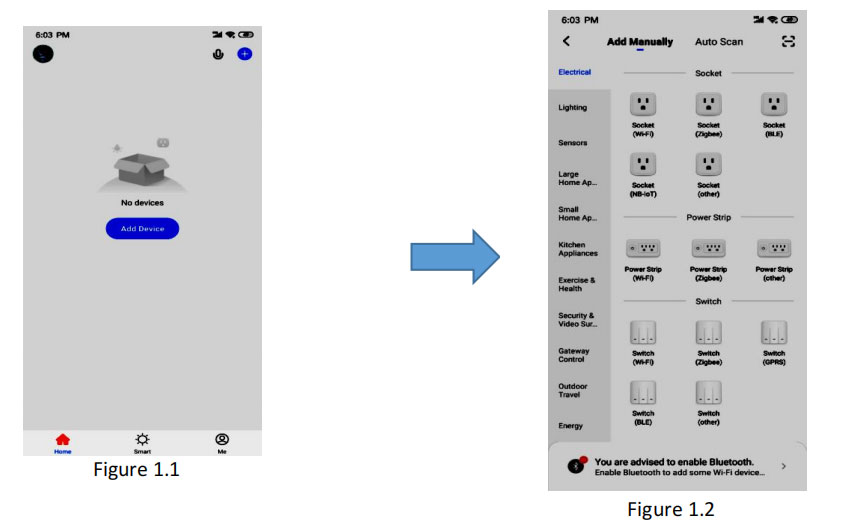 |
||||||||
Paso 4: haga clic en la opción (Control de puerta de enlace) en la barra de categorías de la izquierda,luego haga clic en el botón"Puerta de enlace inalámbrica(Zigbee)"(Ver figura 1.3) |
Paso 5: seleccione la red Wi-Fi de 2,4 Ghz e ingrese la contraseña.(Ver Figura 1.4) |
|||||||
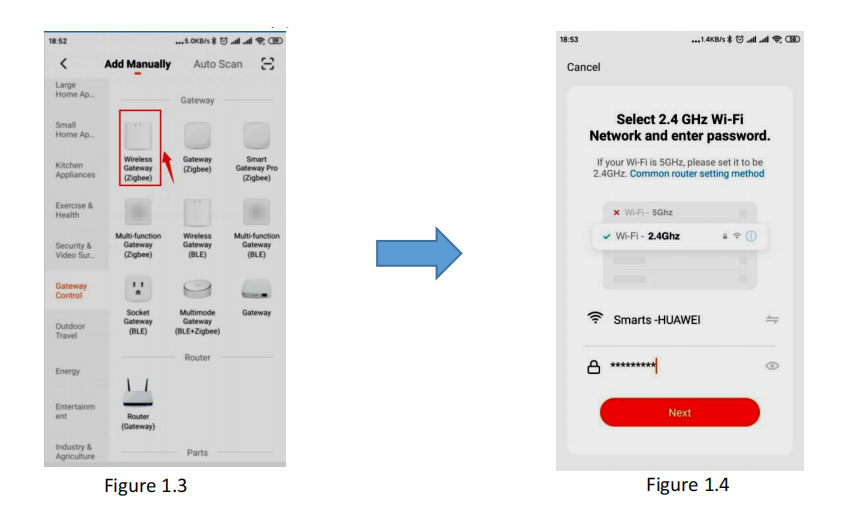 |
||||||||
Paso 6: Primero reinicie el dispositivo inalámbrico Zigbee de acuerdo con el reinicio (1). Encienda la puerta de enlace Zigbee. (ver figura 1.6)Instrucción (ver figura 1.5) |
||||||||
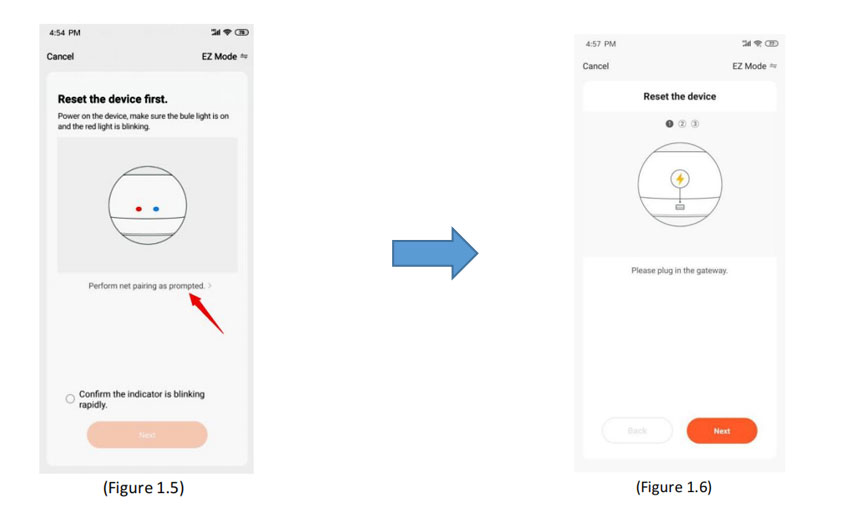 |
||||||||
2) Presione la tecla “reset” durante 5 segundos. (ver Figura 1.7) |
3) Pl. Confirm the “Red light” blinking quickly & “Blue light”always power on,then click “next” button to match the network.(see Figure 1.8) |
|||||||
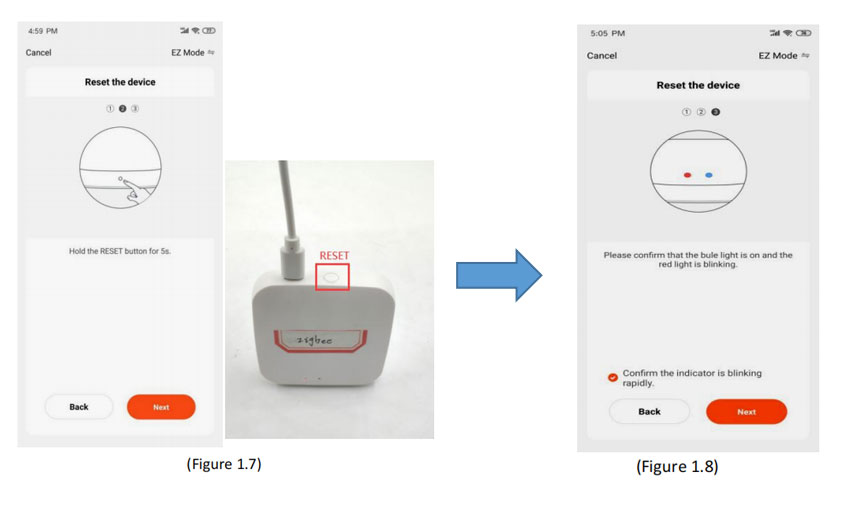 |
||||||||
|
3)If the Zigbee device matched well with the “Gateway control”APP, it needs to go through 3 steps: Scan devices - Register on Cloud - Initialize the device. (See figure 1.9)
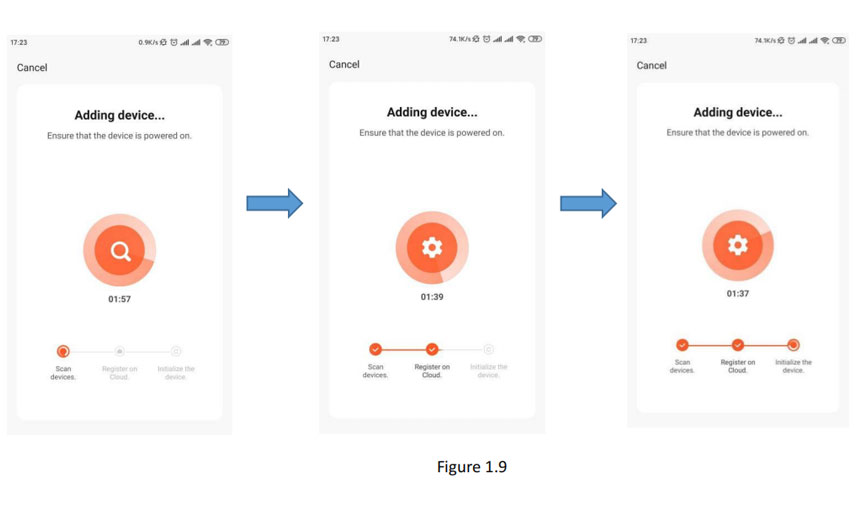 |
||||||||
Step 7: Click”Done” to enter Wireless smart Zigbee gateway and Click “Add subdevice” to create device. (see Figure 2.0) |
(1) Ensure the Zigbee dimmable power supply and the RGB
strip is well connected.(see Figure 2.1) |
|||||||
 |
||||||||
(2)Power ON/OFF the zigbee dimmable LED power supply 3 times, to Reset the power supply, when the RGB light is blinking quickly,click (LED already blink) botton to discover nearby zigbee gateway device.(See Figure 2.2)
|
||||||||
(3) When Added successfully, pl. Click “Done” on the right corner.(See figure 2.3) |
Step 7: set the RGB lights from the APP Platform.
(See figure 2.4) |
|||||||
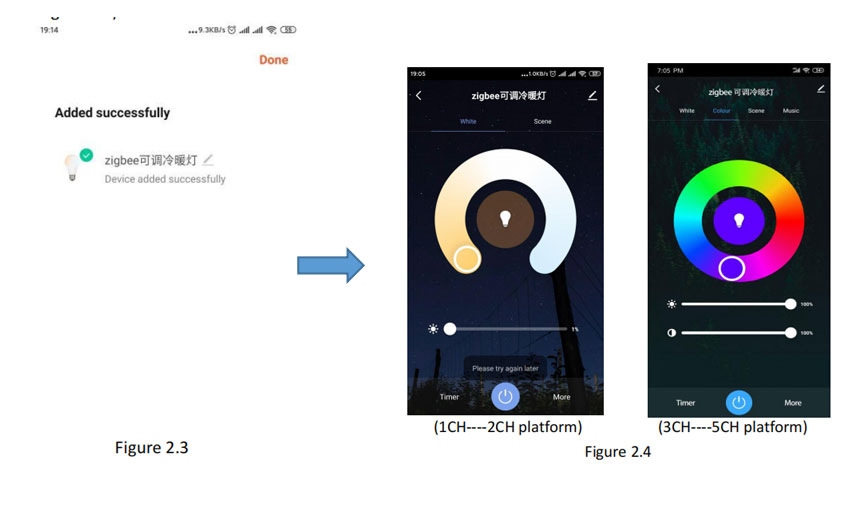 |
||||||||
|
Tip:when paired successfully, you can
remote control RGB lights.
|
Tip: APP platform will be changed by different color LED light you connected.
|
|||||||
Step 7: (1)click “White” to control two different color, adjust the LED brightness from 0~100%, timer & switch ON/OFF the LED.or Click on the “scene” interface to select the lighting effects in different scenes or click “Edit” & add new scenes. |
(2) If the Zigbee dimmable LED power can support multi-color controlling, Click the “colour” button to adjust colors. Clickon the “scene” to select the lighting effects; Click “Music”to set the lighting blinking as per the music rhythn.Switching ON/OFF the light directly by press the power button at the bottom.. (See Figure 2.5) |
|||||||
 |
||||||||
(3)Click “More” to select more different timer function setting: 3.1) Schedule (Add different timer data to set ON/OFF time)
(see Figure 2.6)
|
3.2) Power on behavior.(see Figure 2.7)
(3 different Light status after power on available)
|
|||||||
 |
||||||||
|
How to set Zigbee dimming cotrolled by smarts speaker?
Step 1: Click the right up corner and enter the setting platform. (see figure 2.8)
|
||||||||
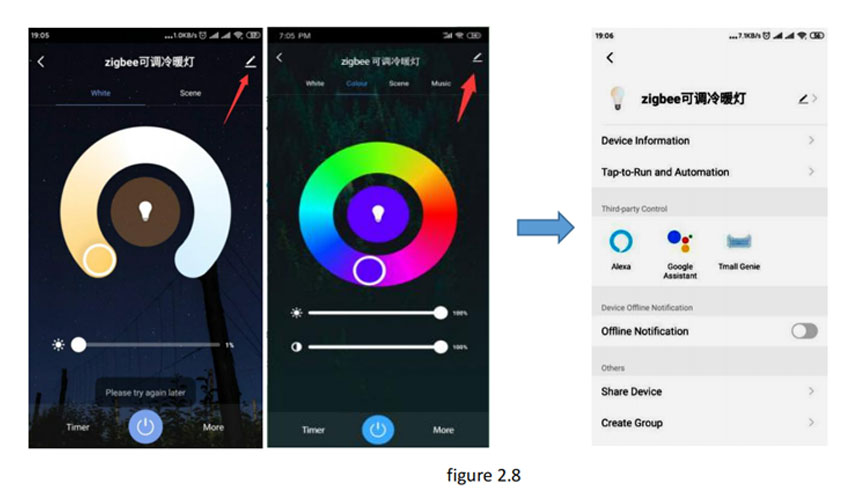 |
||||||||
| Step 2:Select thire party control: Alexa, Google Assistant, Tmall Genie
1) Amazon Alexa smart speaker setting: (see figure 2.9)
|
2) Google Assistant smart speaker setting: (see figure 3.0)
|
|||||||
 |
||||||||
Tip: When register to the third party and sign-in, you will realize the smart speaker to control the LED lights. Nota: 1) Pl. No dude en contactarnos si tiene alguna pregunta.
2) Para obtener más controladores LED inalámbricos de tipo regulable, pl. Inicie sesión en nuestro sitio web oficial para saber más sobre nosotros.
www.swinpower.com o www.smartspower.com
|
||||||||
SMARTS
NO.178 Chang Xin Road, Huoju Industrial Zone Jiangnan Downtown Licheng Quanzhou, Fujian, 362000 China
Tel : +86 (595) 2286 3721
Whatsapp : +8613489577737
Correo electrónico : info@swinpower.com
Teams : Zheng Steven
escanear a wechat:
